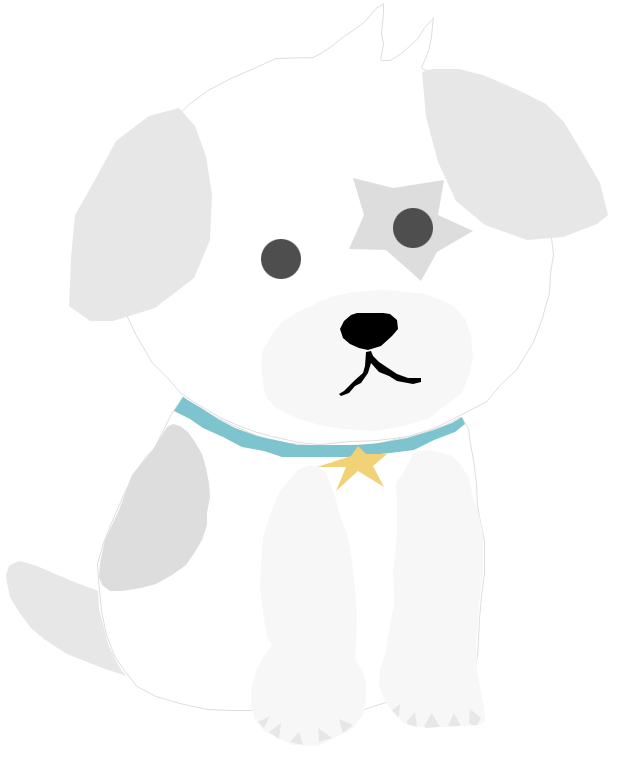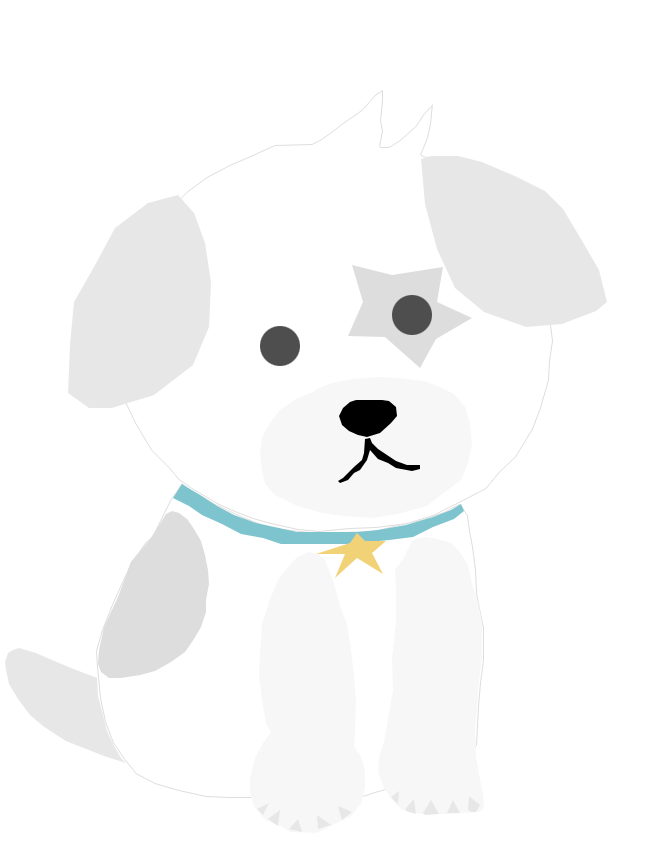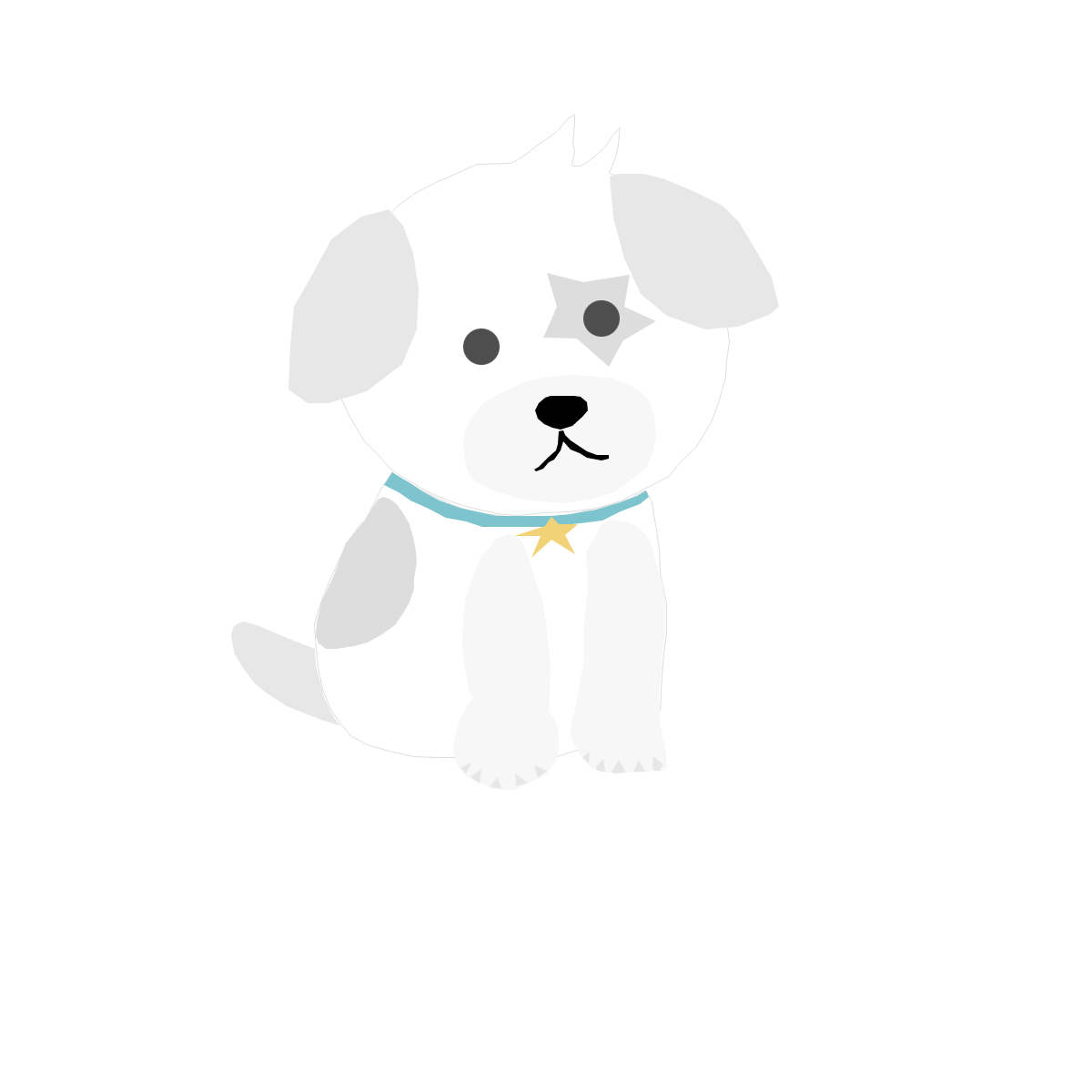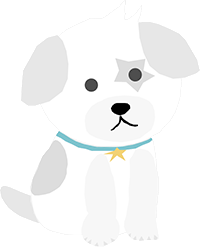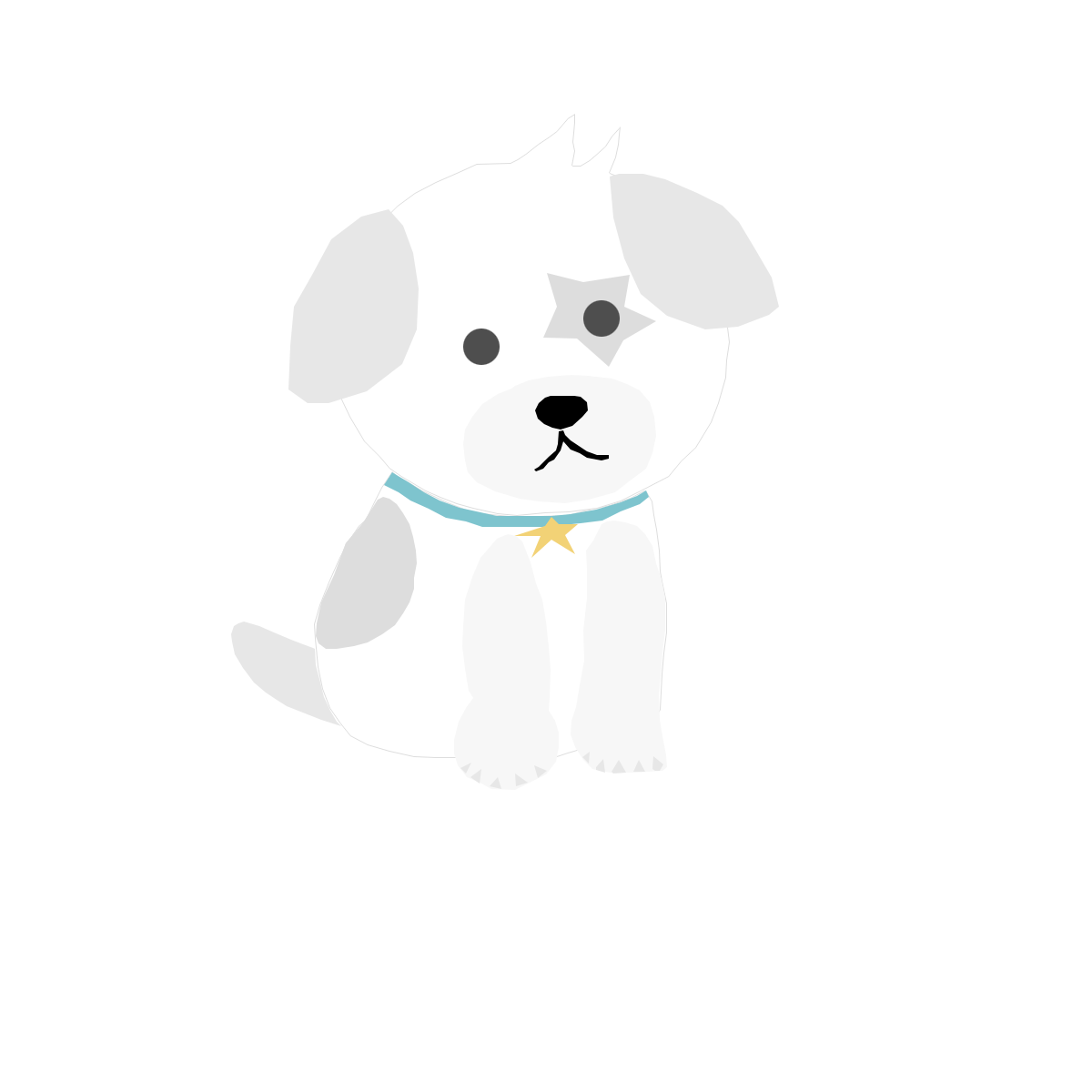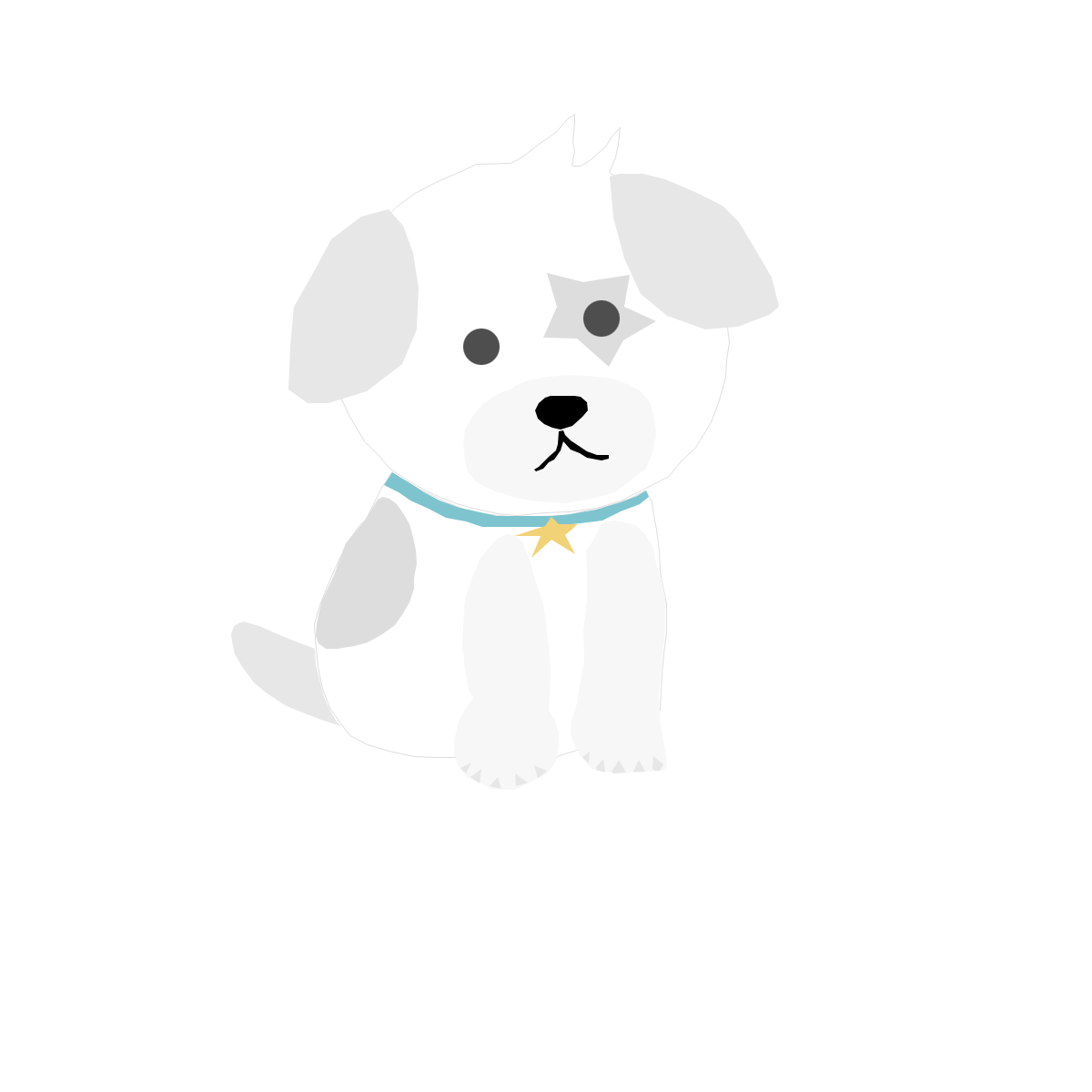Stepper Widget
순차적 또는 단계적으로 사용자에게 무언가를 요구 또는 보여줄 때 사용하기 적합한 위젯입니다. Steeper 자식 위젯으로 Step 이 있습니다. 왼쪽 사진은 custom controlsBuilder 적용한 사진이며 오른쪽 사진은 기본 controlsBuilder입니다.


Stepper 프로퍼티
- type - vertical, horizontal 있다.
- controlsBuilder - Continue, Cancel 버튼의 위젯 영역을 담당하는 프로퍼티
- 해당 프로퍼티를 삭제하면 위에 오른쪽 사진처럼 된다.
- StepState - 5가지의 상태
- complete - 체크 아이콘으로 변경
- disabled - 비활성화(회색으로 변경)
- error - 에러 아이콘
- editing - 연필 모양의 아이콘
- indexed - 현재 index 값을 숫자 아이콘으로 표시
- custom State를 추가하고 싶을 때 steeper.dart 에 들어가서 _buildCircleChild, _titleStyle, _subtitleStyle 수정하면 됩니다.
Stepper(
type: stepperType,
physics: ScrollPhysics(),
elevation: 0,
currentStep: _currentStep,
margin: const EdgeInsets.fromLTRB(60, 0, 60, 0),
onStepTapped: (step) => tapped(step),
onStepContinue: continued,
onStepCancel: cancel,
steps: <Step>[
Step(
title: Text('Account'),
subtitle: Text('subtitle'),
content: Column(
children: <Widget>[
TextFormField(
decoration: InputDecoration(labelText: 'Email Address'),
),
TextFormField(
decoration: InputDecoration(labelText: 'Password'),
),
],
),
isActive: _currentStep >= 0,
state: _currentStep >= 0 ? StepState.complete : StepState.disabled,
),
Step(
title: Text('Address'),
content: Column(
children: <Widget>[
TextFormField(
decoration: InputDecoration(labelText: 'Home Address'),
),
TextFormField(
decoration: InputDecoration(labelText: 'Postcode'),
),
],
),
isActive: _currentStep >= 0,
state: _currentStep >= 1 ? StepState.complete : StepState.disabled,
),
Step(
title: Text('Mobile Number'),
content: Column(
children: <Widget>[
TextFormField(
decoration: InputDecoration(labelText: 'Mobile Number'),
),
],
),
isActive: _currentStep >= 0,
state: _currentStep >= 2 ? StepState.complete : StepState.disabled,
),
],
controlsBuilder: (BuildContext context, ControlsDetails details) {
return Row(
mainAxisAlignment: MainAxisAlignment.spaceBetween,
children: [
ElevatedButton(
onPressed: () {
continued();
},
child: Text('OK')),
ElevatedButton(
onPressed: () {
cancel();
},
child: Text('Cancel')),
],
);
},'Flutter > Widget' 카테고리의 다른 글
| Flutter DateTime Method 문서 [7/13 보완 작성하기] (0) | 2022.05.04 |
|---|---|
| Flutter bottomNavigationBar (상태유지) 문서 (1) | 2022.05.03 |
| Flutter ListTile 프로퍼티 문서 (0) | 2021.05.22 |
| Flutter ExpansionPanel 문서 (0) | 2021.05.14 |
| Flutter Navigator(push, pop, replace) 문서 (0) | 2021.05.12 |